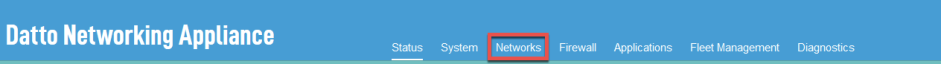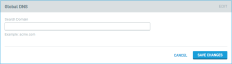Global DNS
Topic
This article describes the Global DNS card of the Datto Networking Appliance's (DNA) GUI.
Environment
- Datto Networking Appliance (DNA)
Description
The Global DNS card contains settings that affect all DNS operations performed by the DNA.
To access the Global DNS card, log into the DNA web interface, and click Networks, as shown in Figure 1.
You can configure the following settings in the Global DNS card shown in Figure 2:
- Search Domain: The DNS search domain is what the DNS service will use to resolve hostnames that are not fully qualified. This field lets you enter a global search domain that the Custom DNS nameservers entered in WAN Port 1, WAN Port 2, and LTE will use. Devices using the following operating systems have minimum version requirements for this feature to function:
- Microsoft Windows: This feature requires Windows 10 Build version 1803 or higher.
- macOS: This feature currently supports all versions of macOS.
- Linux: Datto has successfully tested this feature on Ubuntu 16.04.1.